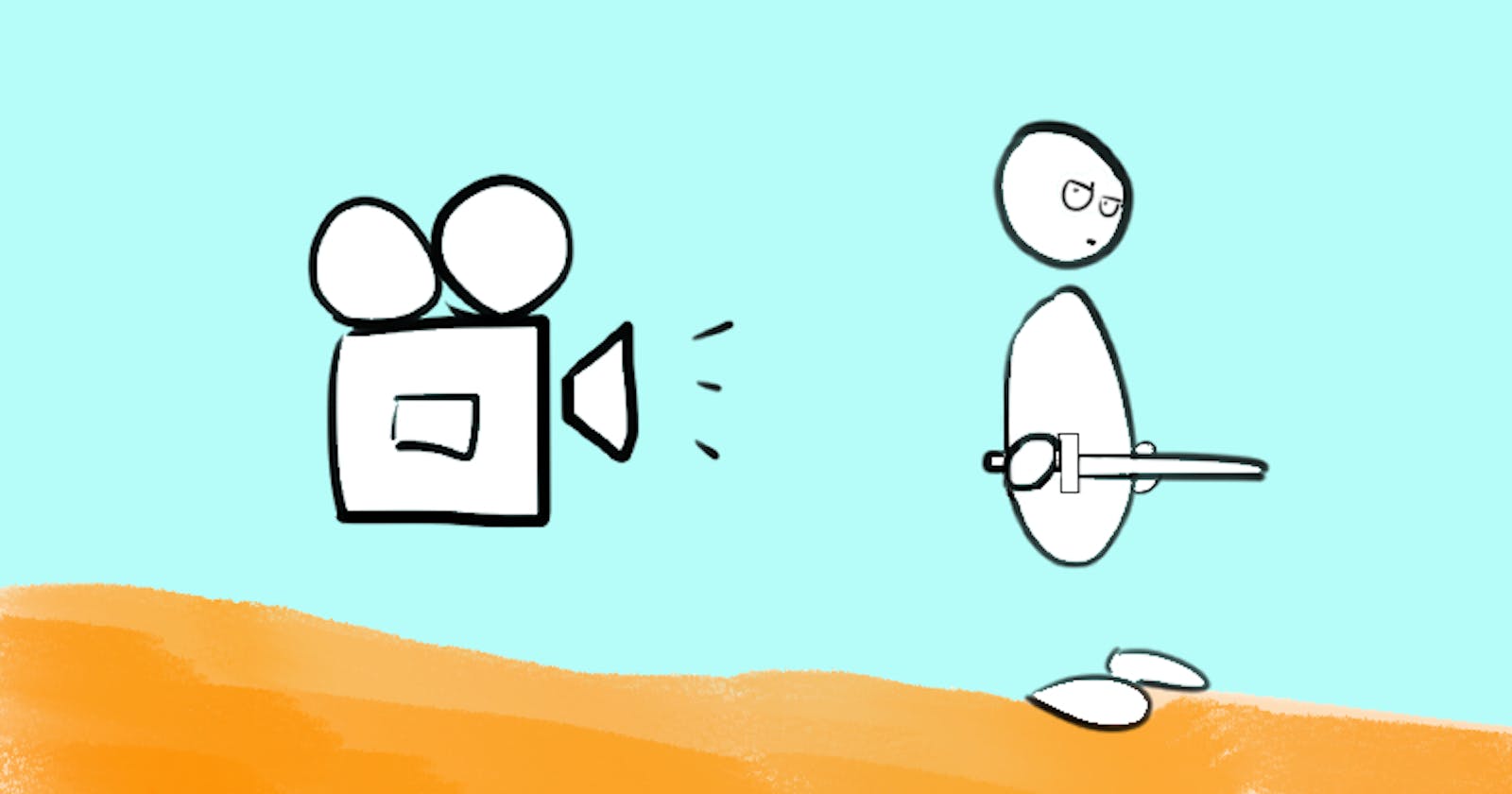While I am still busy making animations and basic models to prototype the combat system I went on to add a follow camera to the mix.
I soon realised that the camera will impact the basic Player movement script because I need the input to be applied relative to the camera space otherwise it would be a big mess, very hard to control and totally unplayable.
As simple as it might sound this task kept me thinking for a while. I am not very familiar with vector math so translating a (X, Y) input Vector into camera space was quite the challenge. The solution, anyway, is pretty easy: since what I basically want is to map the Input X vector to the forward direction of the camera and the Y to the horizontal, I ended up doing just that: camera.forward and camera.right, multiplied each by their respective Input component. And then I composed a direction Vector3 summing up these individual parts. The result is simple and effective. Here is the relevant extract of my PlayerMovement script:
var cameraTransform = _camera.transform;
var targetDir = cameraTransform.right * _inputVector.x + cameraTransform.forward * _inputVector.y;
// I normalize the resulting vector because what I need is simply the direction.
// This makes it easy to calibrate the exact movement speed I want as you can
// see in the following lines
targetDir.Normalize();
_velocity = targetDir * (maxMovementSpeed * Time.deltaTime);
_xzVelocity = new Vector3(_velocity.x, 0, _velocity.z);
_controller.Move(_velocity); // _controller is a standard Unity's CharacterController instance
As for the camera itself I went for Cinemachine without much hesitation as it allows for great results with minimal setup. At first I tried the approach suggested by this official video but I quickly realised that the built-in FreeLook Camera is way more indicated for a third person setup like the one I want and I do not have to mess around with an invisible rotating target to handle orbiting.
I quickly setup the LookAt and Follow properties to the Player transform and adjusted the rigs height and radius to feel just right.
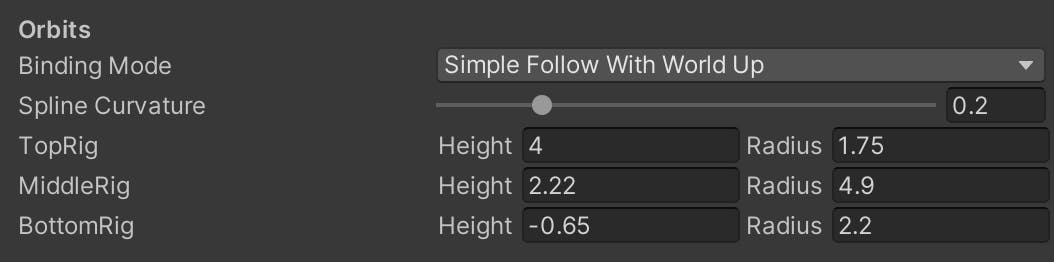
As mentioned this FreeLook Camera is also supposed to take Input from the player along X and Y axis and translate it automatically into an orbit motion, clamped at the values set in the inspector which is great. Problem is that I am using the "new" Unity Input System so, in order to have it working, I had to add an extra component to my VCam: the CinemachineInputProvider, which is really poorly documented. I hope I will save someone's time but mentioning it here.
Anyway, with that script added, everything worked just fine. And there I had it, a nice, almost effortless Free Look camera.
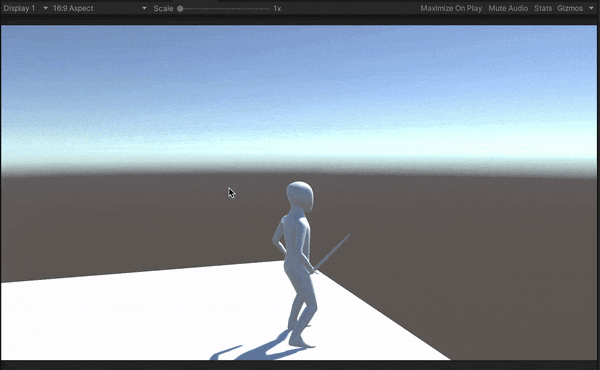
Now, back to those animations....